Troubleshooting Structured Cabling: Common Issues and Effective Solutions
Published on 2025-04-30 by Light4Tech Solutions
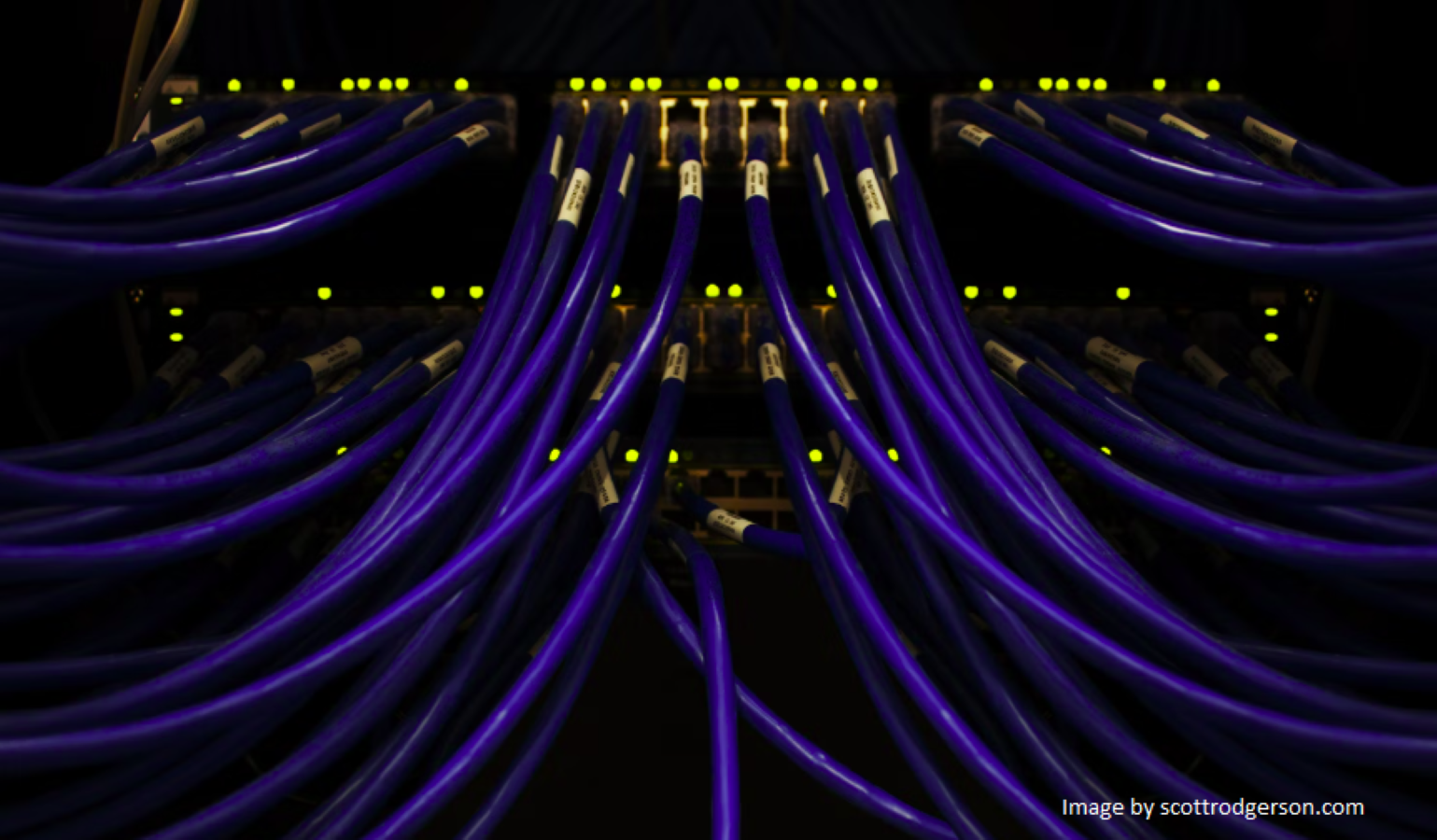
Structured cabling forms the critical backbone of modern telecommunications infrastructure, enabling everything from internet access to phone systems. However, even the most well-planned cabling systems can run into problems. Whether you’re a facility manager, IT technician, or business owner, understanding how to troubleshoot structured cabling can save you time, money, and network downtime.
Common Structured Cabling Issues
Several issues can arise in structured cabling systems, often leading to connectivity loss, slow data transmission, or intermittent performance. The most frequent problems include:
- Physical Damage: Cables can get pinched, cut, or frayed due to accidental impact, rodent activity, or poor handling during installation.
- Improper Termination: Inconsistent or loose terminations at patch panels or wall jacks can cause signal interference or total failure.
- Electromagnetic Interference (EMI): Placing copper cables near electrical sources or fluorescent lights can introduce signal disruption.
- Cable Length Violations: Exceeding the maximum length for Ethernet cables (typically 100 meters) can lead to signal degradation.
- Poor Labeling and Documentation: Unlabeled cables make future troubleshooting much harder, often requiring unnecessary labor.
Effective Troubleshooting Techniques
Systematic troubleshooting is essential for identifying and resolving structured cabling issues efficiently. Below are some best practices:
1. Visual Inspection
Start by visually checking cables for cuts, kinks, or stress at connectors. Inspect wall jacks, patch panels, and exposed conduits for any signs of wear or misalignment. Often, visible damage provides quick clues about the root cause of network issues.
2. Use a Cable Tester
Cable testers are invaluable tools that check continuity, wire mapping, and performance of a cable run. Advanced testers can even detect the distance to a fault or signal loss levels. Be sure to use the right category of tester for your network (Cat5e, Cat6, etc.).
3. Verify Patch Panel and Switch Connections
Loose or misconfigured connections at the patch panel or network switch can result in connectivity issues. Double-check that cables are firmly inserted, and port labels match the physical layout.
4. Look for Crosstalk and EMI Sources
If users report intermittent or poor connection quality, consider nearby sources of electromagnetic interference. Relocating or shielding cables may solve the issue.
5. Check Cable Management Practices
Poor cable management, such as over-tightened bundles or sharp bends, can lead to physical damage and performance drops. Ensure all cabling follows best practices, including appropriate bend radius and support structures.
And if you want to get even more knowledge to solve deep issues - Learn more here!
Preventive Measures to Avoid Future Issues
Troubleshooting is only half the battle—prevention is equally critical. Implementing the following measures can dramatically reduce the chances of recurring problems:
- Proper Training: Ensure all installers and technicians are trained on structured cabling standards like ANSI/TIA-568.
- High-Quality Components: Use certified, high-quality cables, connectors, and patch panels to reduce failure points.
- Labeling and Documentation: Maintain an up-to-date map of all cable runs, including terminations and port locations.
- Routine Maintenance: Periodically inspect and test critical cable paths to catch potential failures early.
- Environment Control: Avoid installing cables in areas with extreme temperatures, moisture, or high EMI exposure.